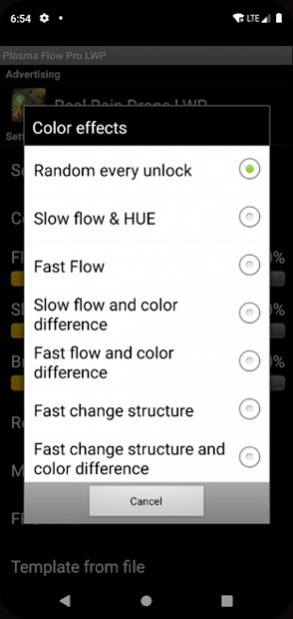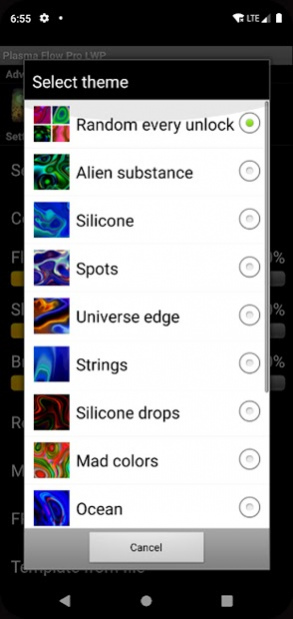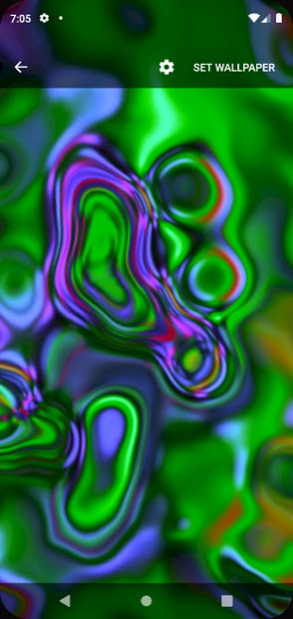Plasma Flow Pro LWP 3.4
Paid Version
Publisher Description
Abstract live wallpaper, like the flow of Plasma is designed for fans of psychedelic and bright colors. Hypnotic crazy change of color and structure which you won't be able to come off. Changing colors and structure perfectly will approach, both to phone, and to the tablet and will never get bored. 10 background are available for the PRO version. All backgrounds are cyclic vertically and horizontally, and will repeat even if the extreme provision of the main menu is reached. Also you can make and use together with this wall-paper your template for a background, that is to make yours psychedelic live wall-paper!
Features:
- Repeating texture horizontally and vertically
- Customize your template to download
- 6 different types of shaders for changing structure
- Adjusting for the random selection of changes in the structure and background of each unlock.
- 10 themes for background
- Color change effect
- OpenGL ES 2.0
About Plasma Flow Pro LWP
Plasma Flow Pro LWP is a paid app for Android published in the Themes & Wallpaper list of apps, part of Desktop.
The company that develops Plasma Flow Pro LWP is no-magic.info. The latest version released by its developer is 3.4.
To install Plasma Flow Pro LWP on your Android device, just click the green Continue To App button above to start the installation process. The app is listed on our website since 2021-05-19 and was downloaded 19 times. We have already checked if the download link is safe, however for your own protection we recommend that you scan the downloaded app with your antivirus. Your antivirus may detect the Plasma Flow Pro LWP as malware as malware if the download link to com.nomagic.siliconeflowpro is broken.
How to install Plasma Flow Pro LWP on your Android device:
- Click on the Continue To App button on our website. This will redirect you to Google Play.
- Once the Plasma Flow Pro LWP is shown in the Google Play listing of your Android device, you can start its download and installation. Tap on the Install button located below the search bar and to the right of the app icon.
- A pop-up window with the permissions required by Plasma Flow Pro LWP will be shown. Click on Accept to continue the process.
- Plasma Flow Pro LWP will be downloaded onto your device, displaying a progress. Once the download completes, the installation will start and you'll get a notification after the installation is finished.